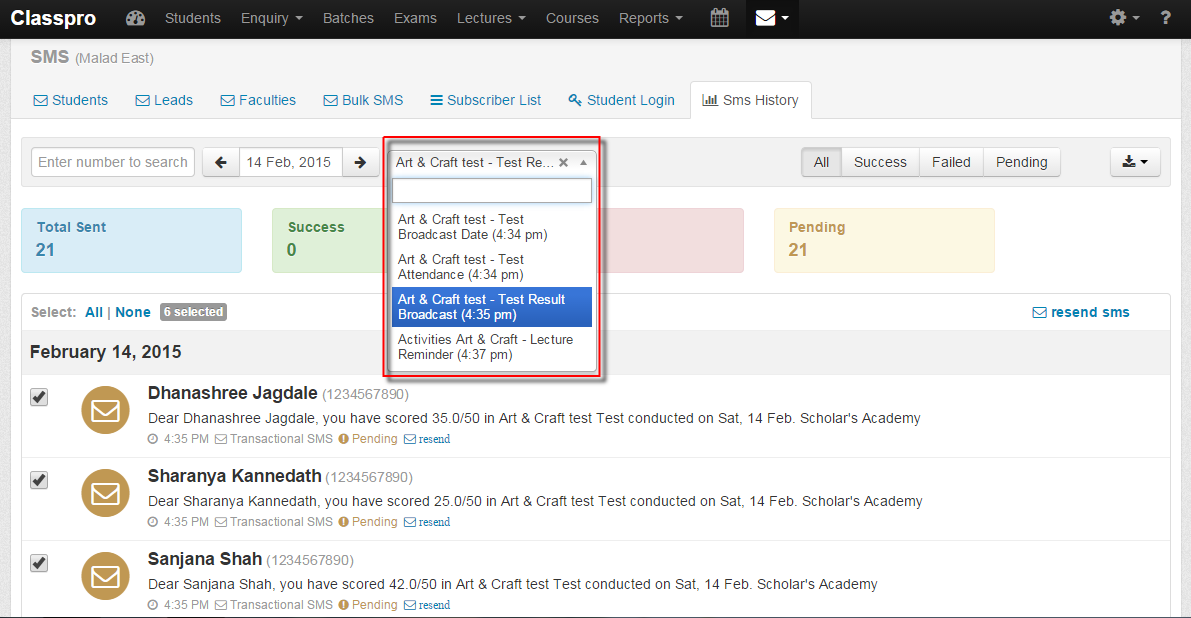New SMS Update: Resend Altogether!
Lately, we have noticed a lot of issues happening in the SMS section. Our Development Team was working very hard to help out in dealing with the issues of pending and failed SMS.
No need to send the failed or pending SMS one by one, Because we have successfully added a new SMS update and few helpful tools in the SMS History which might provide you the best of experience while managing SMS issues.
Select multiple and resend:
- Check ‘SMS History’ for any pending or failed SMS.
- Select multiple messages by clicking on checkboxes or you can click ‘All’.
- You can now click on ‘Resend’.
Select an Event Filter:
- ‘Select an Event’ option gives the ability to filter the SMS based on any events, eg. Lecture reminders, Test dates broadcast etc.
Hope we have come up to your expectations in solving your SMS issues. If you have any feedbacks related to the post, feel free to comment or you can ping us on Classpro support.