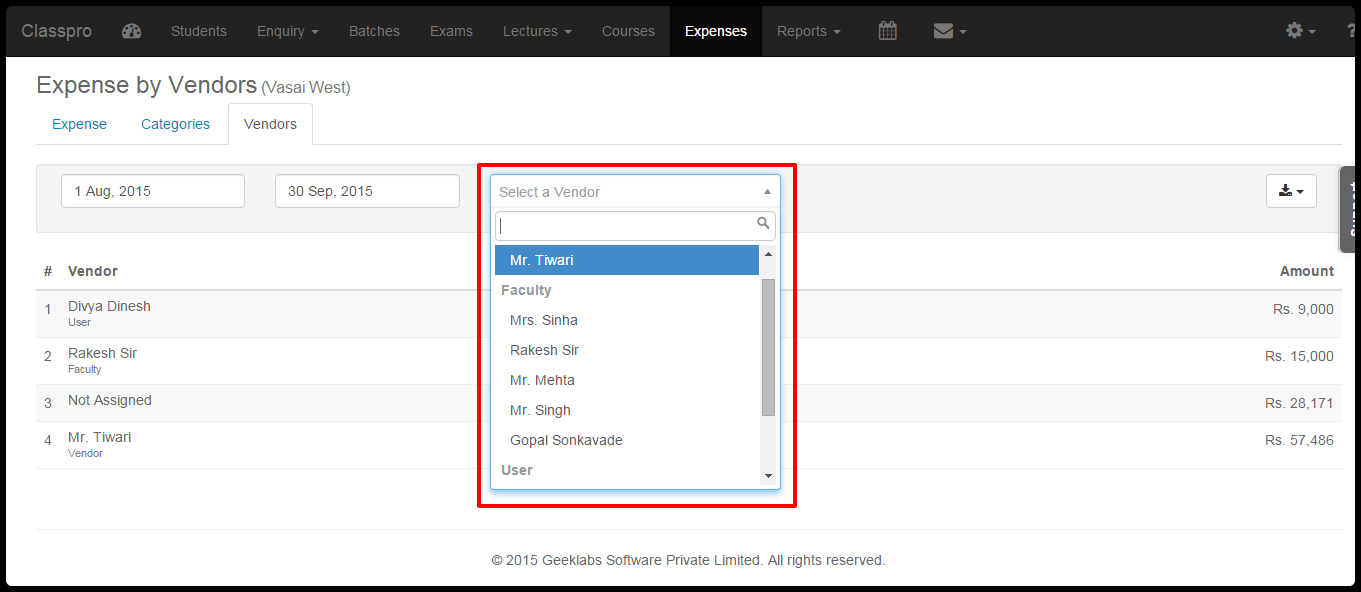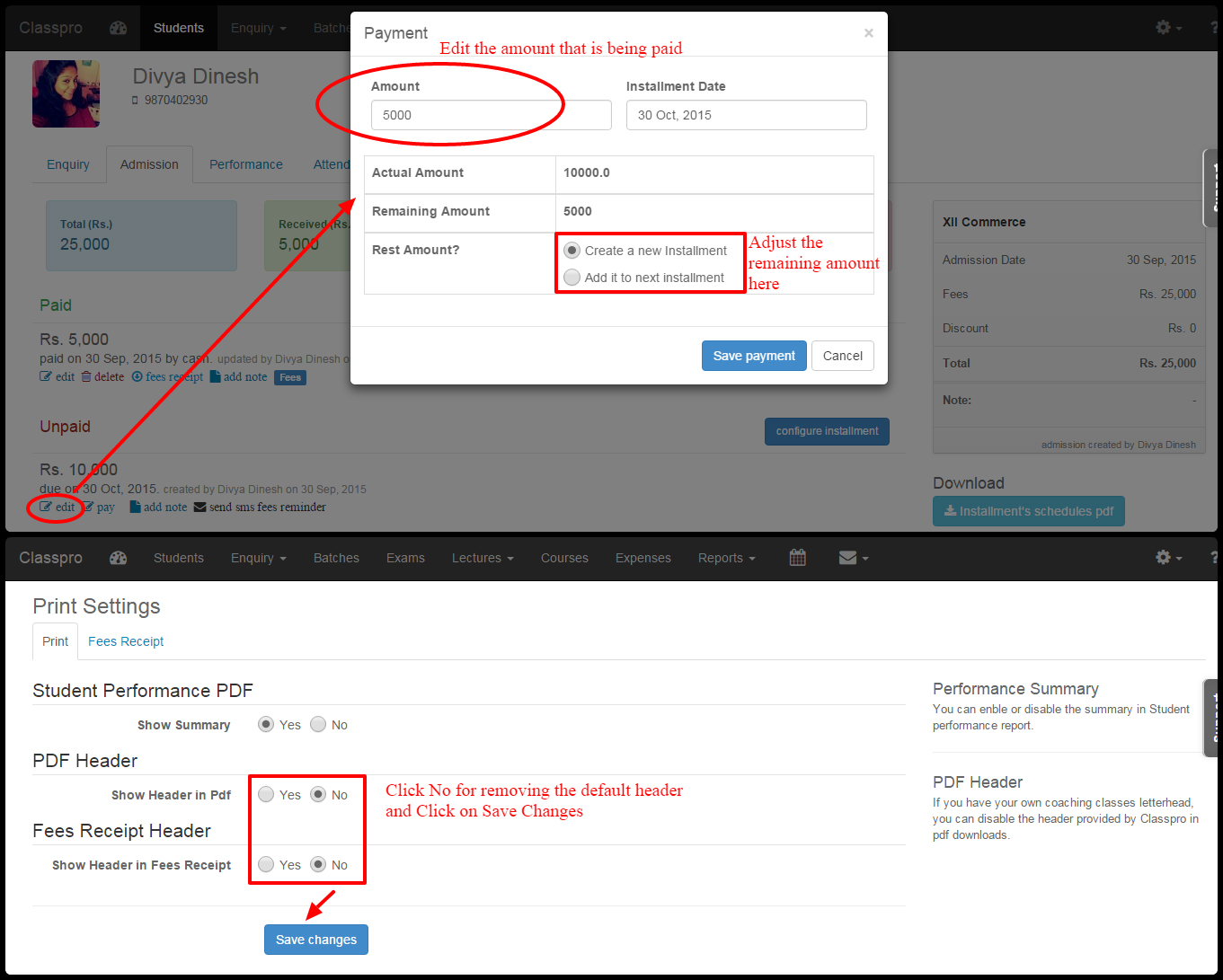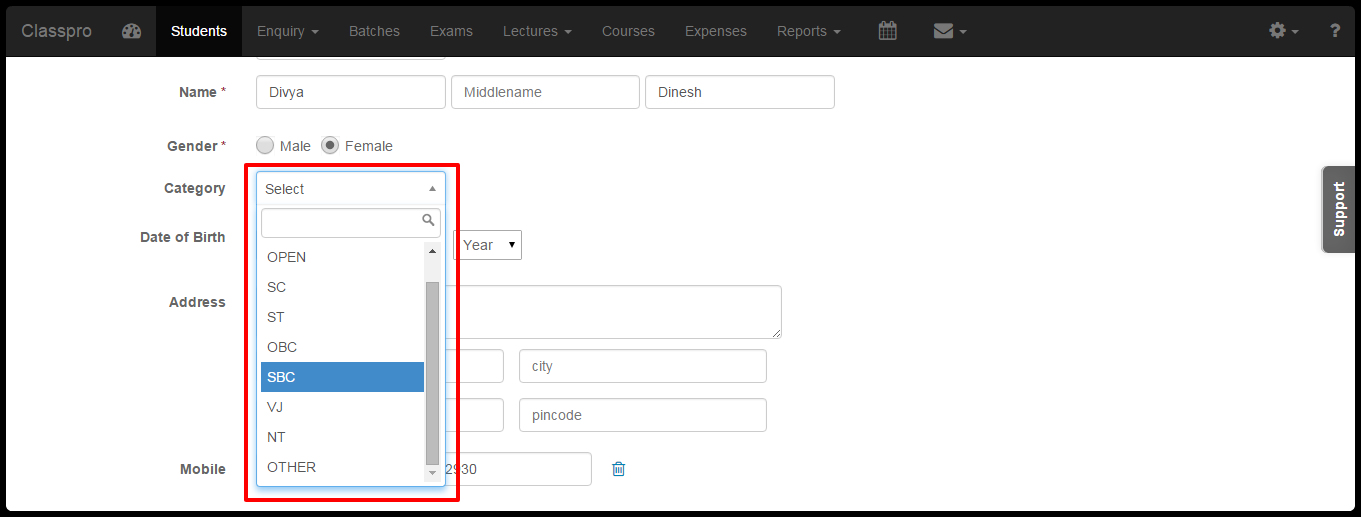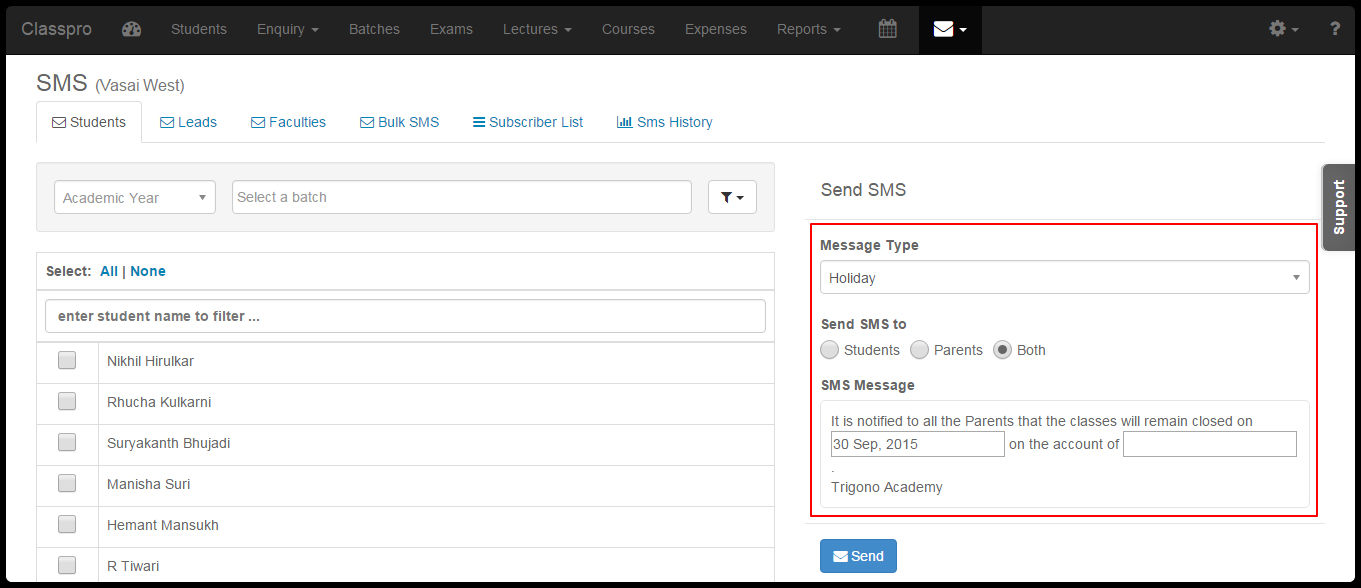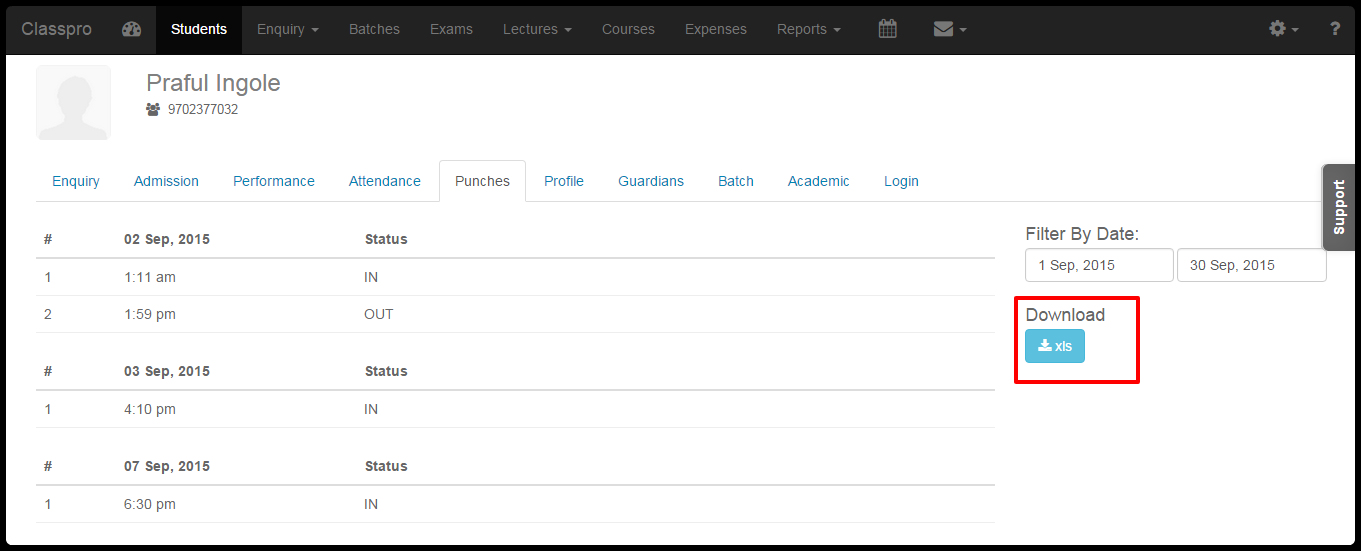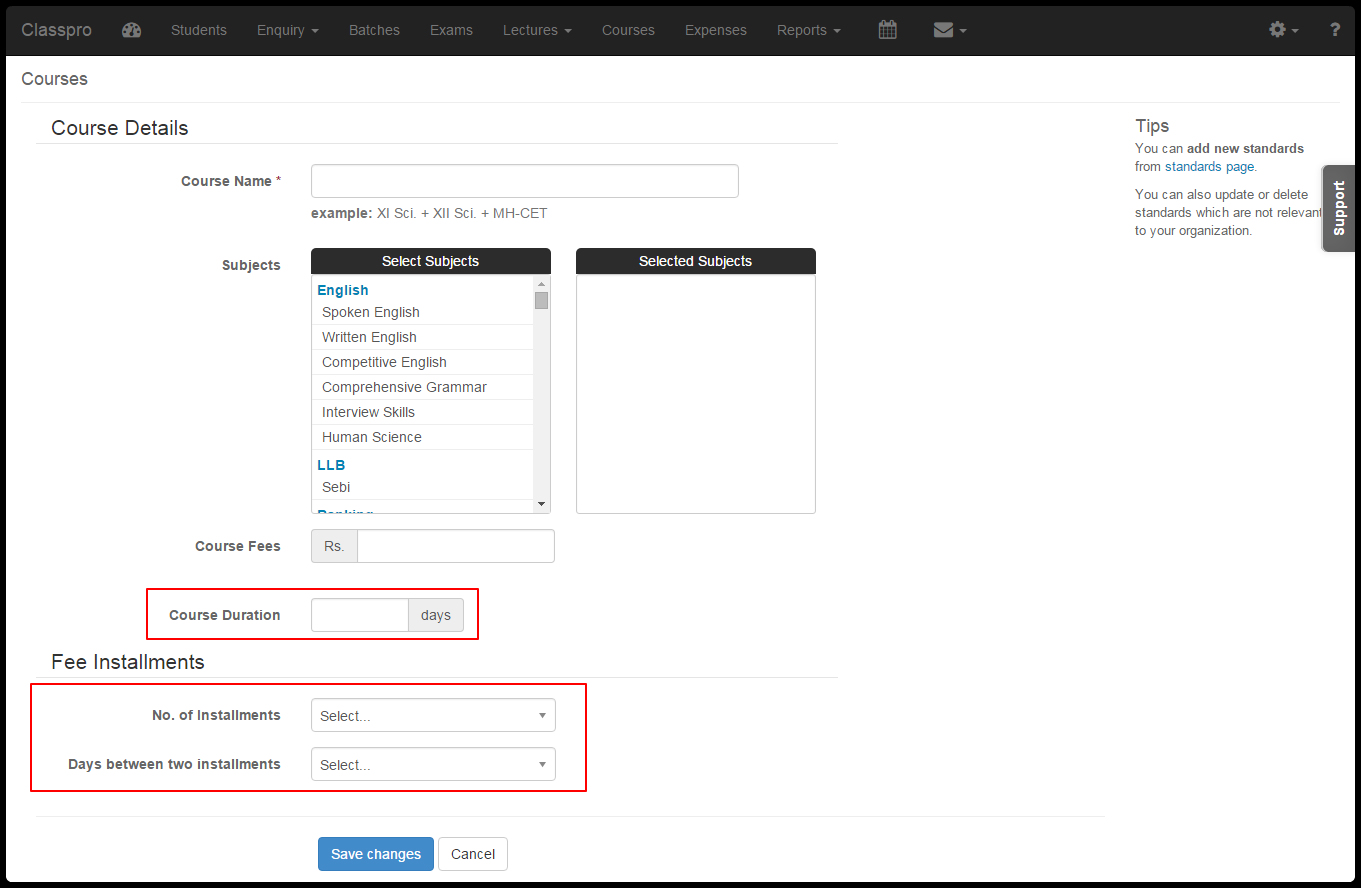Product Updates: Feature Enhancement in every nook n corner of Classpro
Hey Fellas! It’s been a month since the last blog, I hope you’re eager to know what’s going on Classpro. I’m back with a bag full of product updates.
This month we have solely focused on how to enhance different existing features.
Here, I have listed the classpro product updates along with an image to get a better understanding of what we have provided for you :
1. Expense:
a. We have changed the branch dashboard a bit, A small space has been allotted to show the month’s expenses. All the expenditures will be visible in the dashboard, plus we have also modified the graph to show you the ratio of expenses on a monthly basis.
b. Vendor Name filter added for vendor report in Expenses
2. Attendance
a. Now you can save the lectures without sending them to absent SMS, as we have provided two buttons Save or Save n Send SMS Button in lecture.
b. We have given a whole new interface to the Batch Attendance report. Attendance records of students will be categorized into Good, Average or Poor.
3. Fees
a. You can edit each of the installations if the student is paying more or less than the already defined installment structure. Add the remaining amount to the next installment or make a new installment totally. Hope this makes your work way too comfy for you.
b. The default letterhead provided by classpro can be removed by changing the settings and you can implement your own design for the letterhead of fee receipt or for any PDF while printing.
4. Miscellaneous
a. A New field has been added in Student/Lead Profile known as Cast/Category. Cast/Category – Filter is also added in Batch Performance.
b. Classpro has introduced a new help buddy Freshdesk Support for your sudden queries or issues. you can directly email us the queries or browse the help articles on Classpro knowledge base.
c. Holiday SMS Template has been added to Custom SMS templates.
d. Download student punches records in the XLS format, this option is available in student profiles.
e. While creating Courses, you can also add an expiry or the installment structure or both for the particular course.