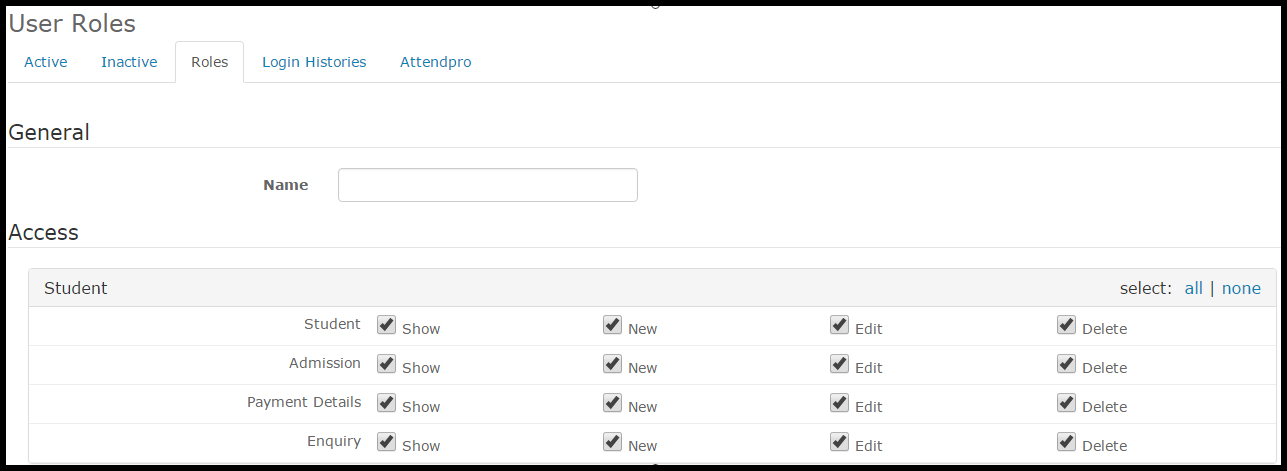Product Update: Custom Roles and Services in Classpro
A Very Happy Diwali to all our precious customer(In advance)
Until last week, You had only four roles for inviting different users to Classpro. The roles had predefined rights that restricted the Admin users from defining any other rights for other users.
Most of you, our customers, gave feedback that this causes a lot of problems in managing the data, as other users can also manipulate the data in the Classpro resulting in Data loss. Hence, we took the feedback into consideration for the User roles and services and built a fully customizable User roles where you can create different users, assign different rights and also edit the existing roles.
How to create new user now?? Let me guide you to the right place:
1. Go to Users in the settings tab, You will come across a new panel called ‘Roles’.
2. In the Roles panel, you will also get to edit or delete the existing roles. Also change their rights according to your preferences
3. There you can see a ‘New User’ button on the right side, Click and create your own custom users. Assign or restrict rights to the custom users. Below is just a glimpse of how you can assign rights.
Custom Roles and services was the most awaited change in Classpro by many of the coaching classes owner. One of the Owners who expressed her joy when she found out this feature:
Ruchi Mishra from CGS (Centre for Govt. Services) – Delhi
“SUPERB decision of your team.
All Dynamic option for USER roles will help us a lot with our work ( I always wanted to remove everybody’s delete option)
Biggg Thanks to you and your wonderful team.”