Classpro In-App Messaging
We have launched an in-app messaging feature in Classpro using which students & parents can receive real-time messages on their Andriod/iOS App.

So, why is everyone after in-app messaging? Let me tell you why
1) Cheaper:
In-app messaging cost is 50% less compared to SMS messaging.
2) Faster:
Messages are sent in real time and we use one of the best third-party service providers for sending an in-app message.
3) Delivery Guarantee:
SMS doesn’t deliver the guarantee as most of the users might switch on DND (Do not disturb) which doesn’t allow the software to send custom messages to its users.
3) Character Limitation:
500 character message can be sent via in-app message, if we compare this with SMS we can send the only message with 160 characters.
How to send in-app messages?
Step 1:
From messaging menu icon select Messages
Step 2:  (Click to enlarge image)
(Click to enlarge image)
Messages can be sent to selected students or to multiple students by selecting the particular batch and then in right-hand side text box message can be sent accordingly.
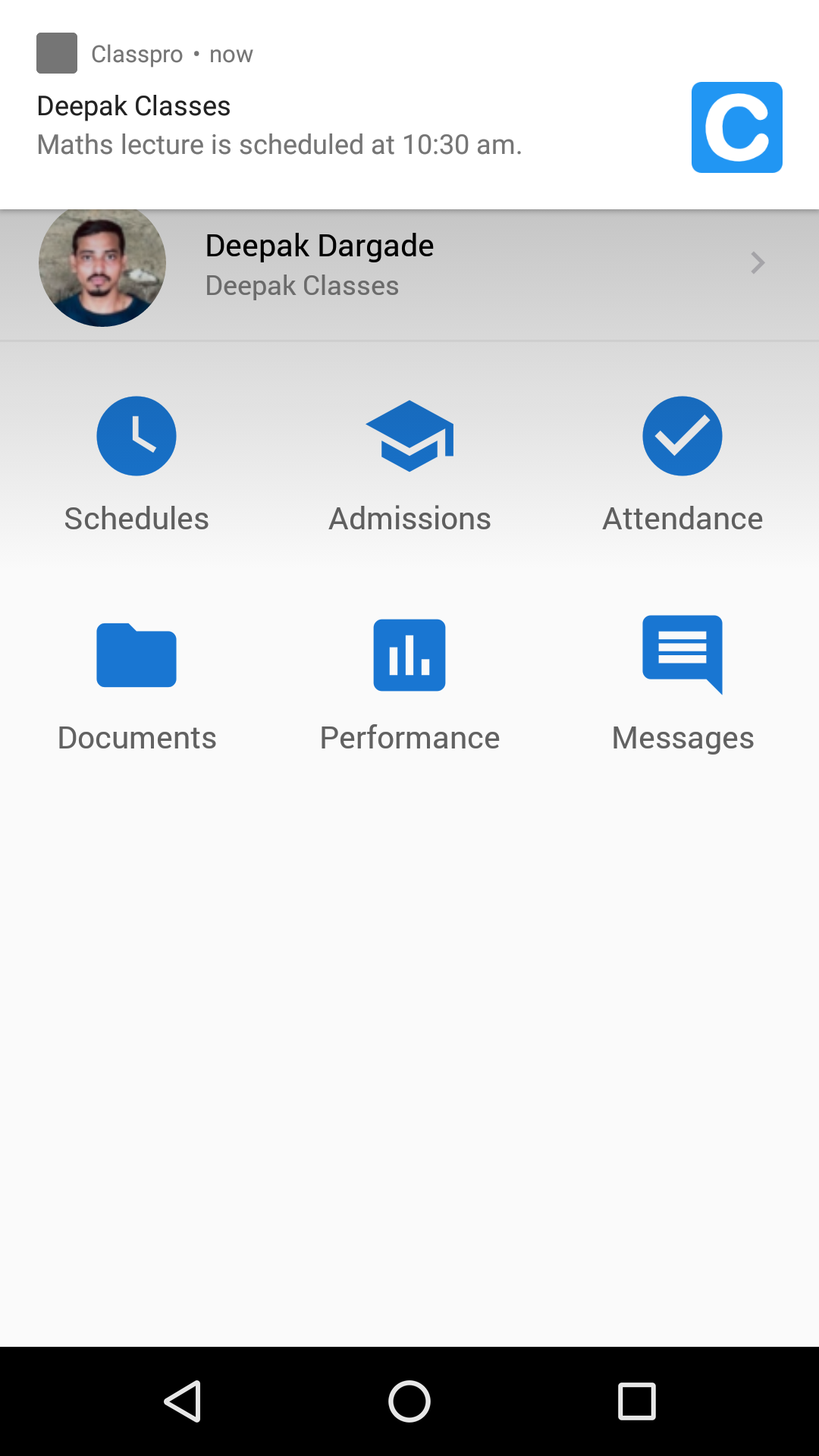
We are always open to hearing from you, feel free to share it via the comments section below or send us an email at [email protected]