Classpro Admin App is Now with Powerful Features
In today’s era, there has been an inclination towards the usage of apps over web browsing. Understanding the shift in paradigm and helping our Classpro community make their management convenient, we are extremely excited to introduce the new and exciting features in Classpro Admin app. Classpro Admin App is a mobile-based application where users of Classpro can accomplish various tasks through mobile and no need to log in to the web every time.
With the new release, All the existing users of Classpro will be able to access the Classpro admin app.
What’s New in the Classpro Admin App:
User/Faculty Login:
Now all the users and faculty can log in into Classpro Admin app. Based on the access role assigned to the user, they will be able to access various features of Classpro in the Admin App.
Mark Attendances:
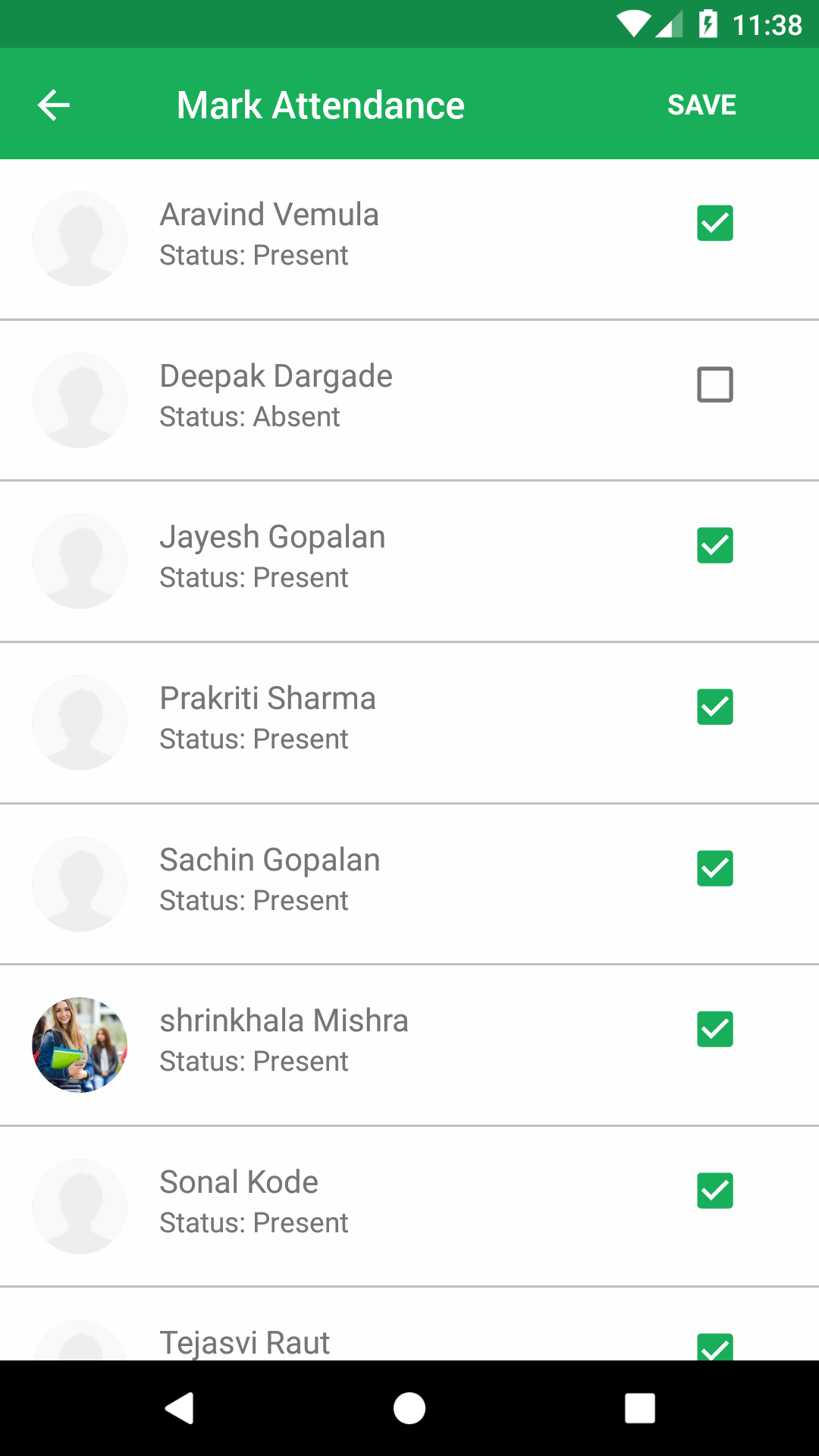
Managing attendance is just a click away with the Classpro Admin App. You and your team members can manage attendance by marking Student’s lecture attendance through the app. Once the attendance is marked using the App, the student’s absent messages would be triggered to the concerned person as in the Classpro Web.
Manage Schedules:


Now don’t miss out on any tasks by simply setting your schedule through the App. With Classpro Admin App, the user will be able to create and edit schedules. You will also be able to send lecture reminder SMS to students, parent, and faculties from the app itself.
If you’re an existing user of Classpro, simply download the app and sign in.
Download Link:
https://play.google.com/store/apps/details?id=com.classproadmin&hl=en_IN
We are always open to hearing from you, feel free to share it via the comments section below.