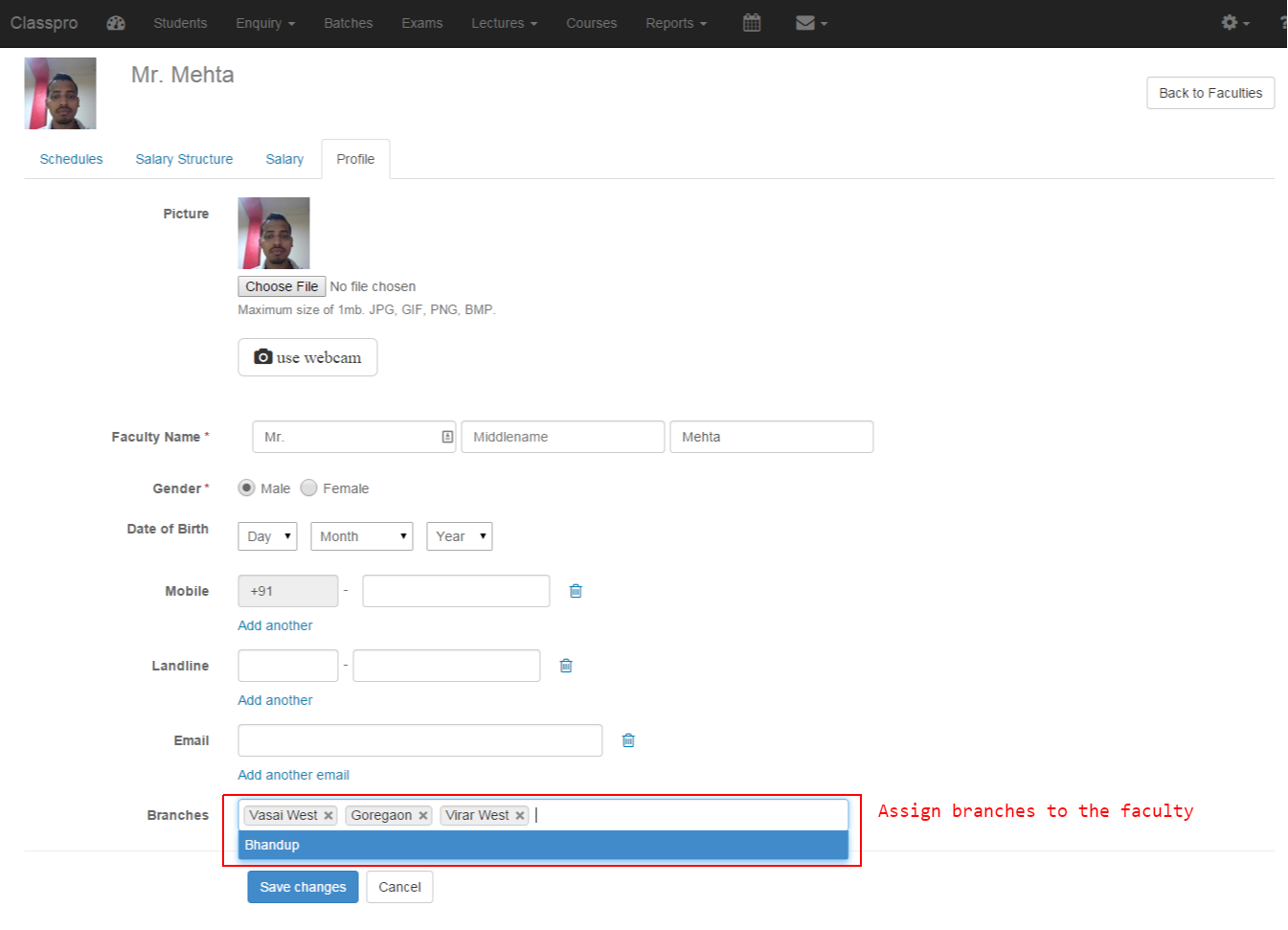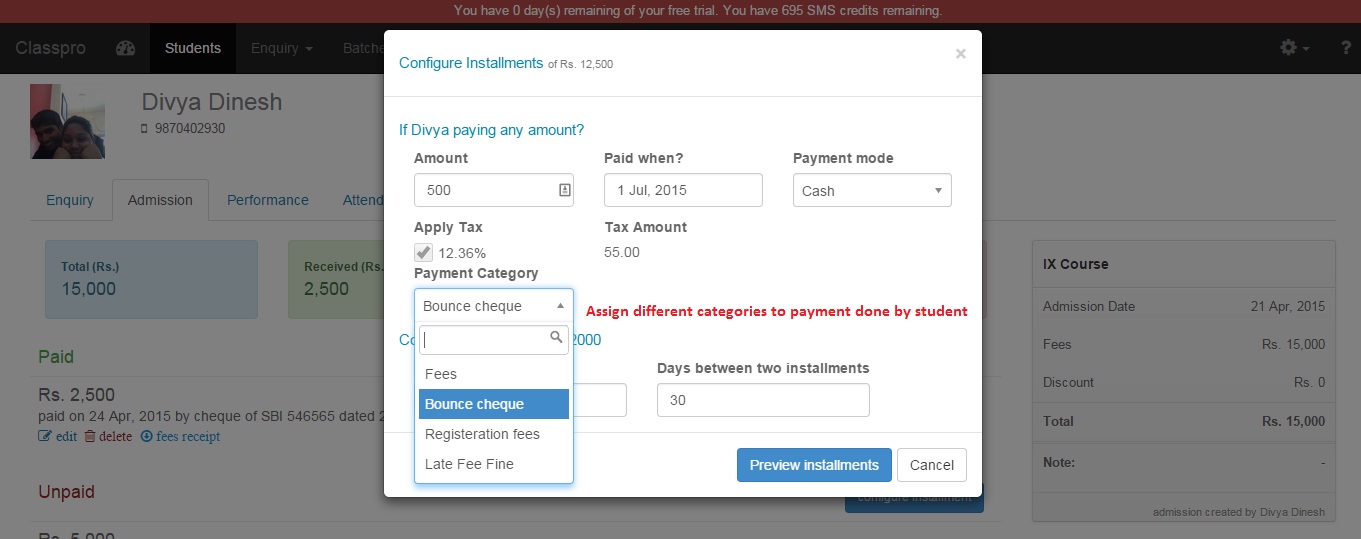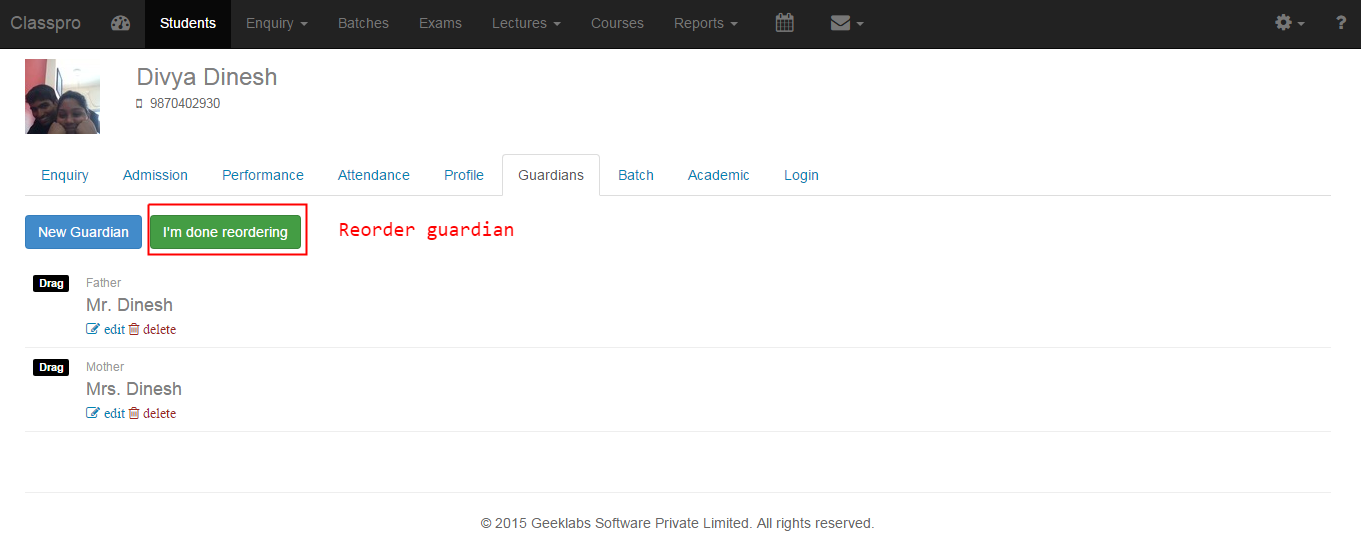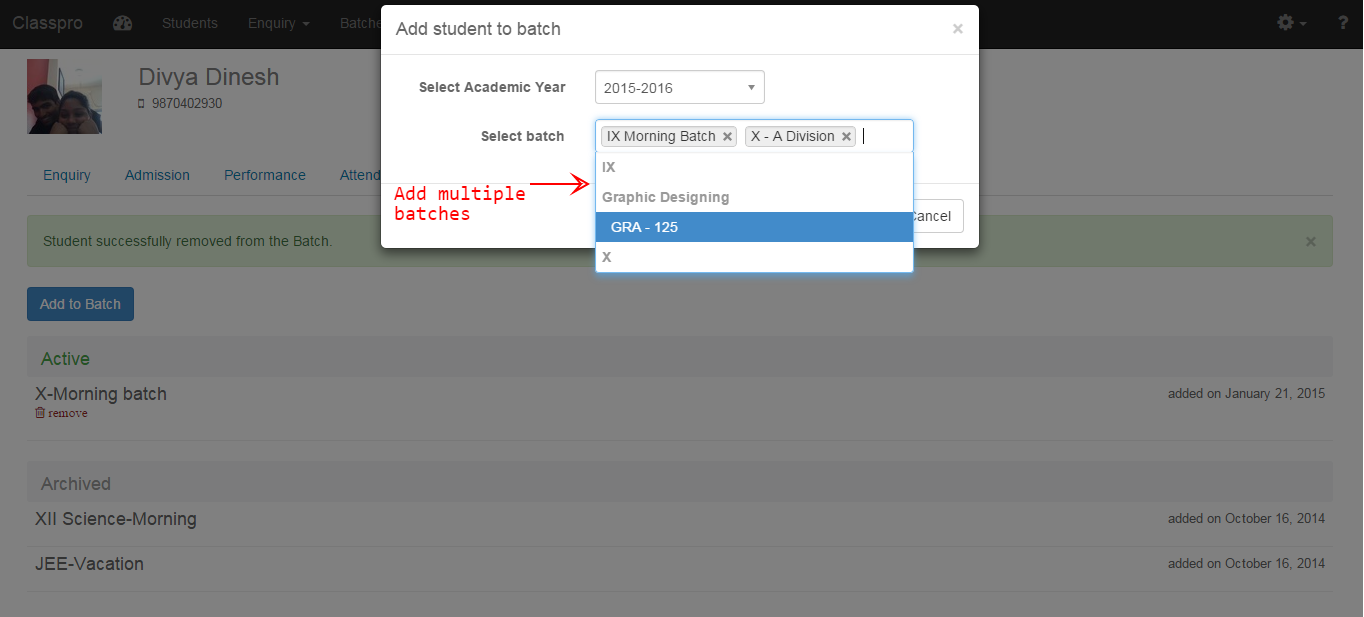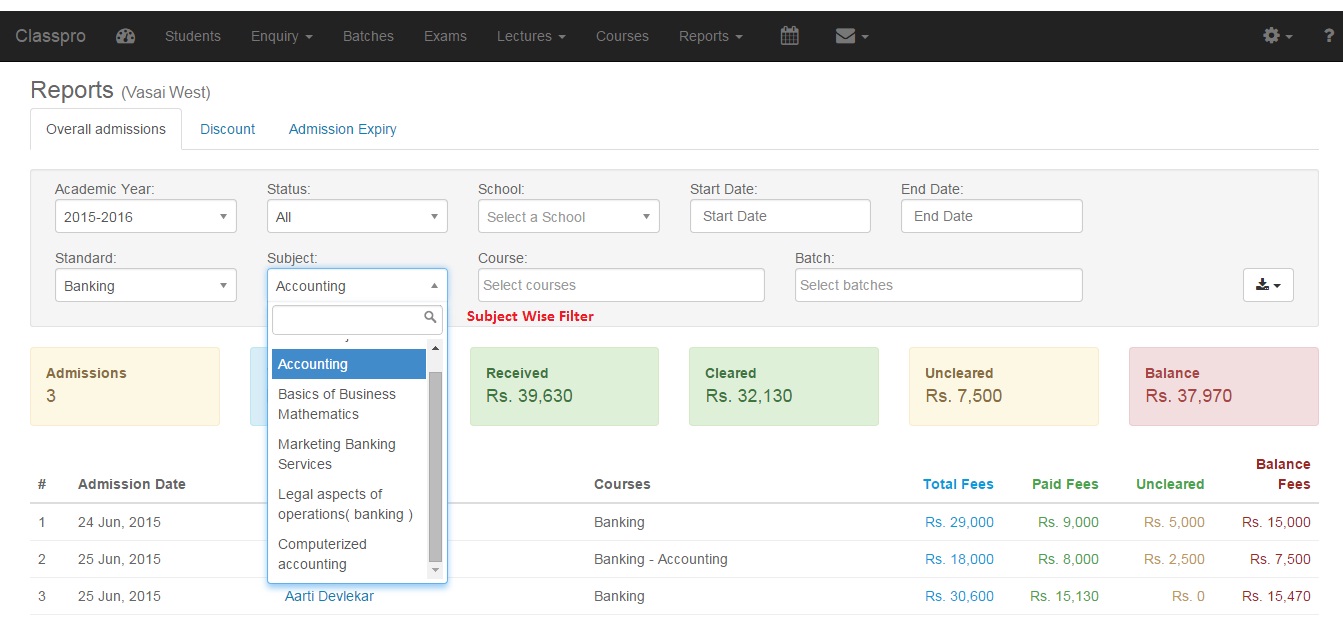How to manage payments, faculties and other functions with the New Updates
New updates are the key things in Classpro which makes the user experience smooth. Traditionally, assigning faculties and conducting lectures would be very confusing, as well as differentiating payment was impossible on Classpro. This is why we have added new controls.
1. Faculty Branch wise:
– Only Admin and Branch Admin can add, edit or delete the faculty.
– Particular branches can be added to the faculty to whom they are assigned. The faculty will not be seen in other branches to which they are not assigned.
2. Payment Category:
– Every payment you enter can be categorized into different sections.
– For eg. If you’re collecting the registration amount along with the fees, you can differentiate the registration amount be assigning them particular category such as “Registration Fee”.
3. Miscellaneous Updates:
– Guardian reorder – New Reorder button to arrange them and make the first preferred guardian according to your choices.
– Add to Multiple batches at once – On a single go, you can add multiple batches at once while selecting from the options.
– Subject wise filter on Admission report.
If you’re still not using Classpro to manage your coaching class, It’s not too late!
Click bit.ly/7cpsut and register for an Online Demo today!!